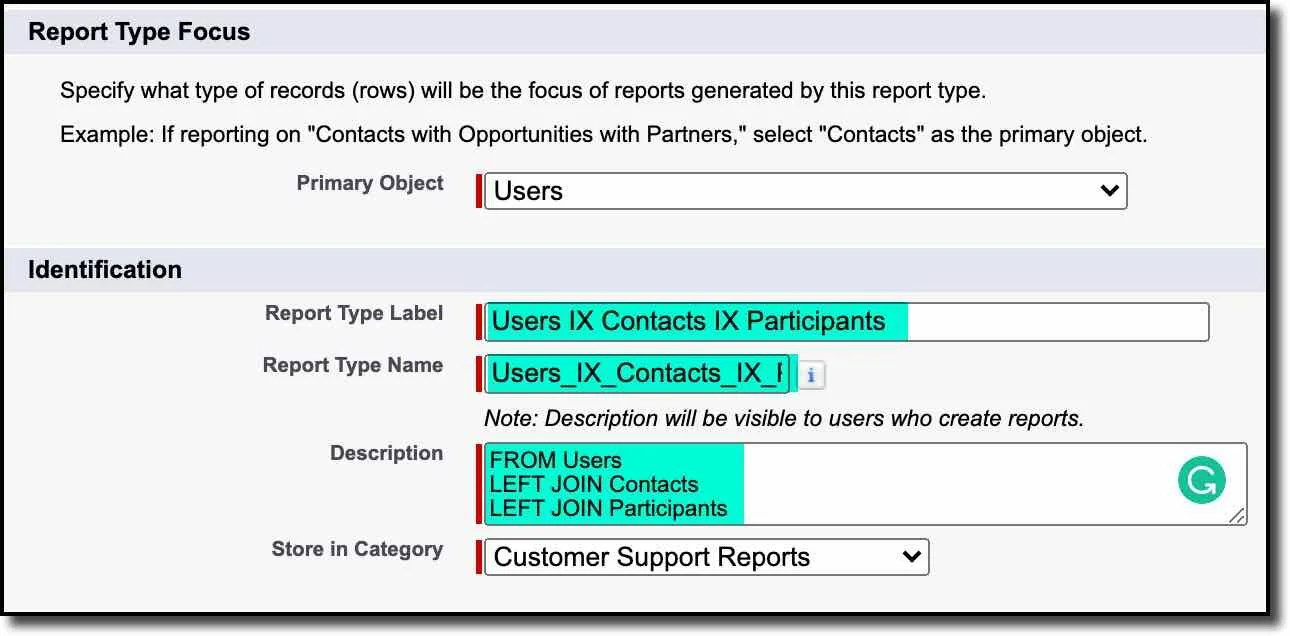Slack to the Rescue
For me and my Technology department, the Salesforce acquisition of Slack can’t come soon enough. With the Slack acquisition comes the hope that Salesforce will replace Chatter with Slack. While Chatter is functional, its annoying bugs and feature limitations are maddening. Here’s a list of everything that I’m hoping a Salesforce-Slack integration will fix.
Chatter Defects
Paste 2x - The first attempt to paste into a Chatter Post fails, but at least the second time works. ;-)
Jumping Screen - Upon putting focus on the Post box, the case detail page shifts down. This happens again when trying to paste into that box.
Load Time - I spend a lot of my day clicking SFDC links in emails and waiting ≈15 seconds for the case detail page to load just so I can make a quick remark on a case.
Feature Requests
Here’s a list of Chatter feature limitations and how they should work:
Case Subject in Emails - The case subject should automatically appear in case email notifications. As a workaround, we copy and paste the subject in each and every chatter post.
Case Followers - Cases should have followers who SFDC notifies upon new chatter posts. As a workaround, we copy and paste the list of followers in each and every chatter post.
Self-notifications - I want to get email notifications for my own chatter posts so that I can use my inbox as a one-stop, search shop. As a workaround, we use additional SFDC licenses just to get these self-notifications. Fortunately, we only have to use up "Company Community" licenses for this workaround, but still, it's silly. For example, I have two SFDC users - one normal SFDC internal user license and another company community license.
Paste Images - This is not just about pasting funny gifs. It's a legit requirement to be able to quickly paste images into posts.
Images in Emails - Chatter post images should show up in Chatter email notifications.
Hyperlink Shortcut - Chatter should support the ⌘/Ctrl+K shortcut
Other Keyboard Shortcuts:
Numbered List - ⌘/Ctrl+Shift+7 OR "1. " markdown format
Bulleted List - ⌘/Ctrl+Shift+8 OR "* " markdown format
Code Block - ⌘/Ctrl+Shift+9 OR "```" markdown format
Automatically Recognize External Mentions - When mentioning an external user, we often forget to set the To field to "All with access". SFDC should recognize this inconsistency and prompt the poster with something like, "You referenced an external user, but the To field is set to internal only. Your external user will never be notified, and your coworkers will laugh at you."
Copy Link to Post - The drop-down arrow for posts should include a "Copy link to post" option. Every time that I go looking for a “Copy link to post“ option, I click on the “Bookmark” option, but that doesn’t do anything useful.
Chatter Comments - I don't think Chatter comments should be allowed. Therefore, I think Chatter should only be one-level deep. But that's a touchy subject even just internally, so let me explain the issues:
We can't trust our users to follow the intent of Posts vs Comments. The intent is that Chatter Posts should be main threads or topics and that Comments should be discussions or remarks on those threads/topics.
Posts are in reverse chronological order but Comments are in chronological order. To make matters more confusing, if someone comments on an old post, that old post is moved to the top of the Chatter thread.
Comments are collapsed 2 ways - 1) only the most recent comments are displayed and 2) long comments are truncated with "Expand Post".